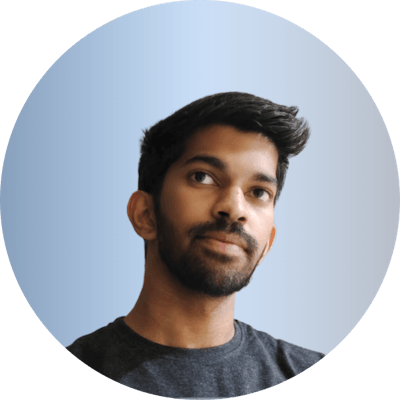Introduction
VS Code is one of the most popular code editors used by developers worldwide. It is highly customizable and can be enhanced with extensions to improve productivity, code quality, and functionality. In this blog post, we will discuss the top 10 VS Code extensions that every developer should know about.
Quokka.js
Quokka.js is a powerful tool that allows developers to test their code in the editor as they write it. It provides an interactive, live JavaScript playground in your editor, which lets you experiment with your code and see the results instantly. This extension is particularly useful for debugging your code and understanding how it works in real time.
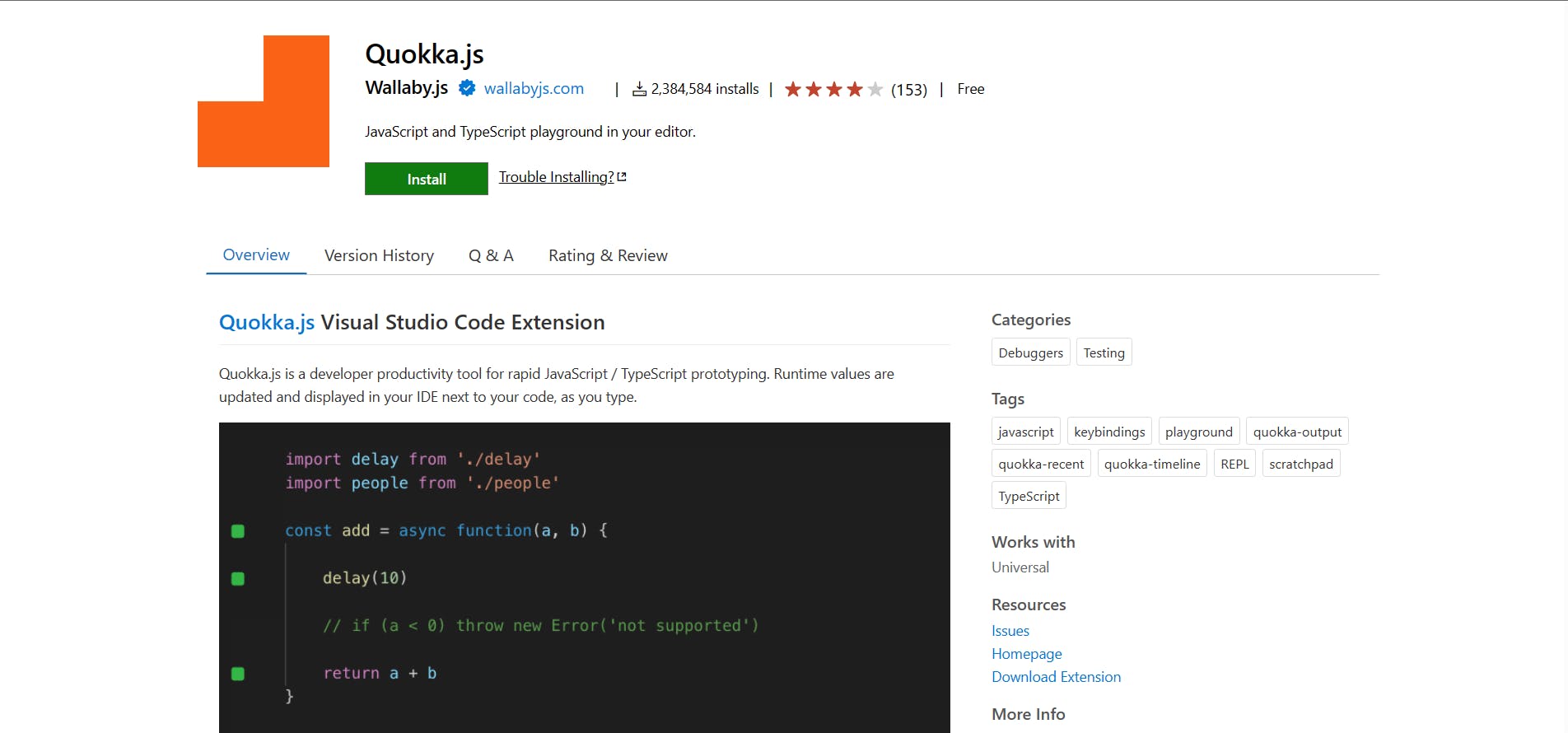
GitLens
Gitlens is a powerful VS Code extension that adds Git functionality directly into your editor. It enhances your Git workflow by providing features like inline blame annotations, code lens indicators, and more. Gitlens can also help you navigate through your Git history and view changes made by different team members.
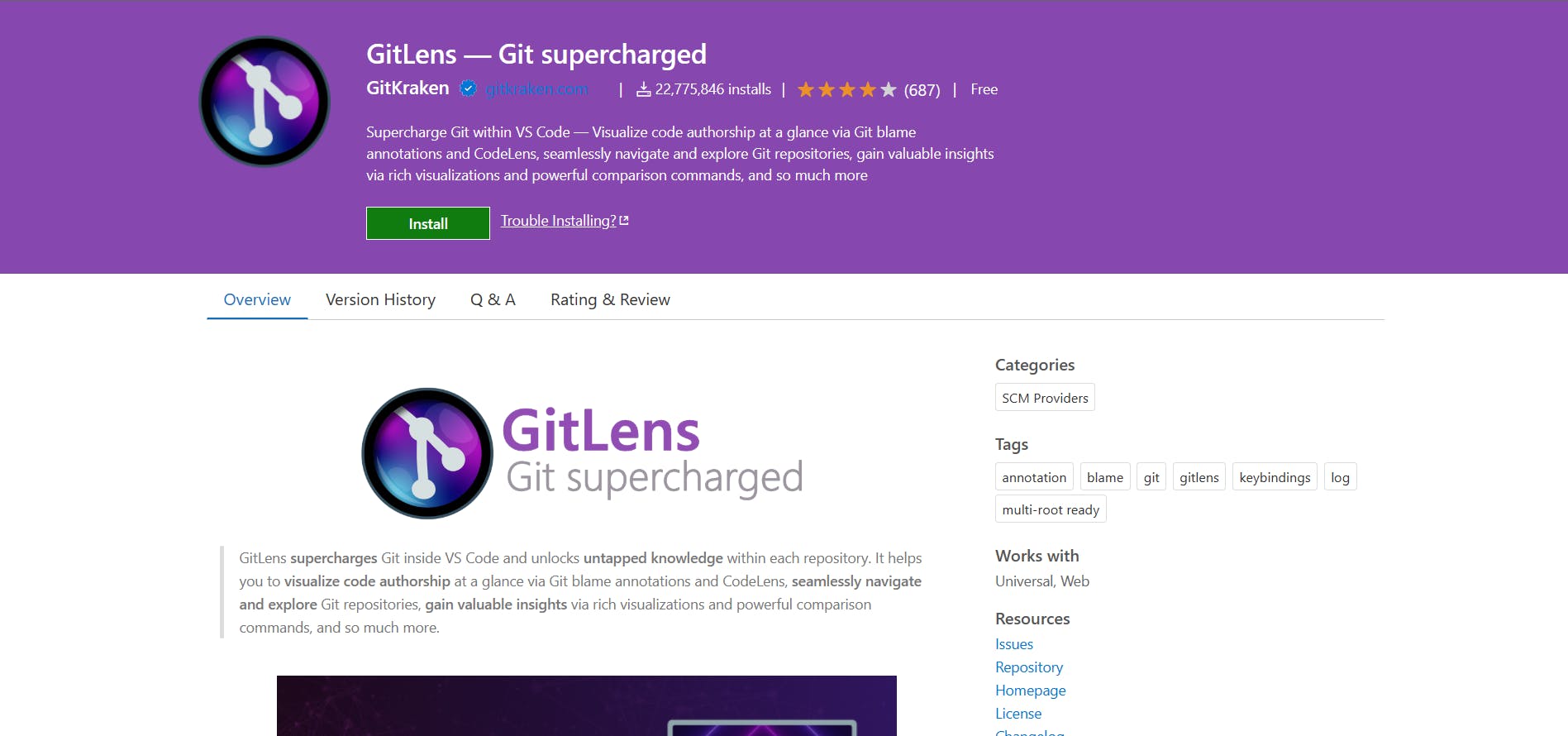
Auto Rename Tag
Auto Rename Tag is a useful extension that automatically renames HTML and XML tags in real time. With Auto Rename Tag, you no longer have to manually change the opening and closing tags when renaming an element. This can save you time and effort, especially when working with large projects.

Prettier
Prettier is a code formatter that automatically formats your code according to a set of rules. It is highly customizable and supports various programming languages, including JavaScript, TypeScript, CSS, and HTML. With Prettier, you can ensure that your code follows a consistent style guide, making it easier to read and maintain.
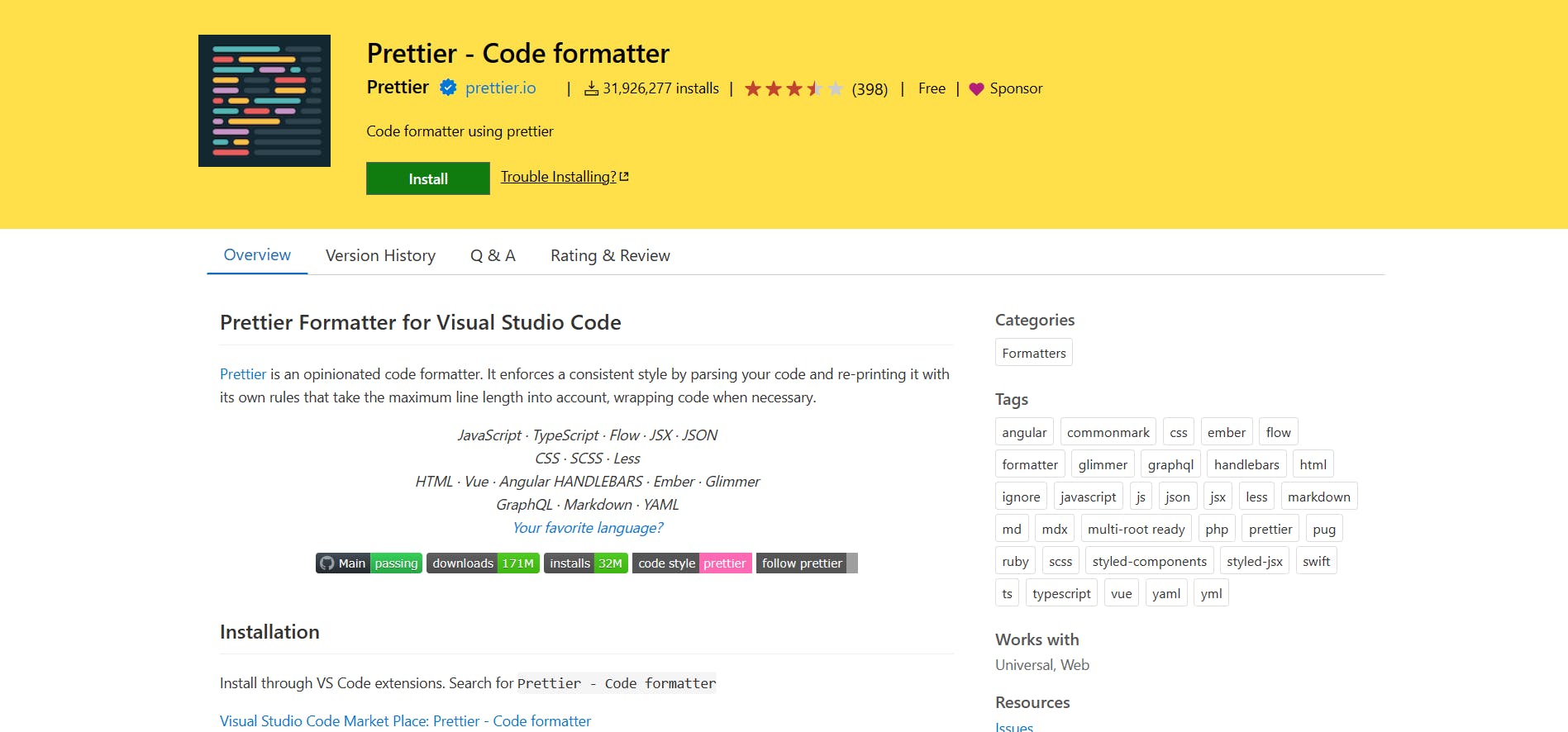
Live Server
Live Server is a must-have extension for front-end developers. It enables you to launch a local development server with a live reload feature which means no manual browser refresh. With Live Server, you can preview your web application as you develop it, making it easier to identify and fix issues in real time.
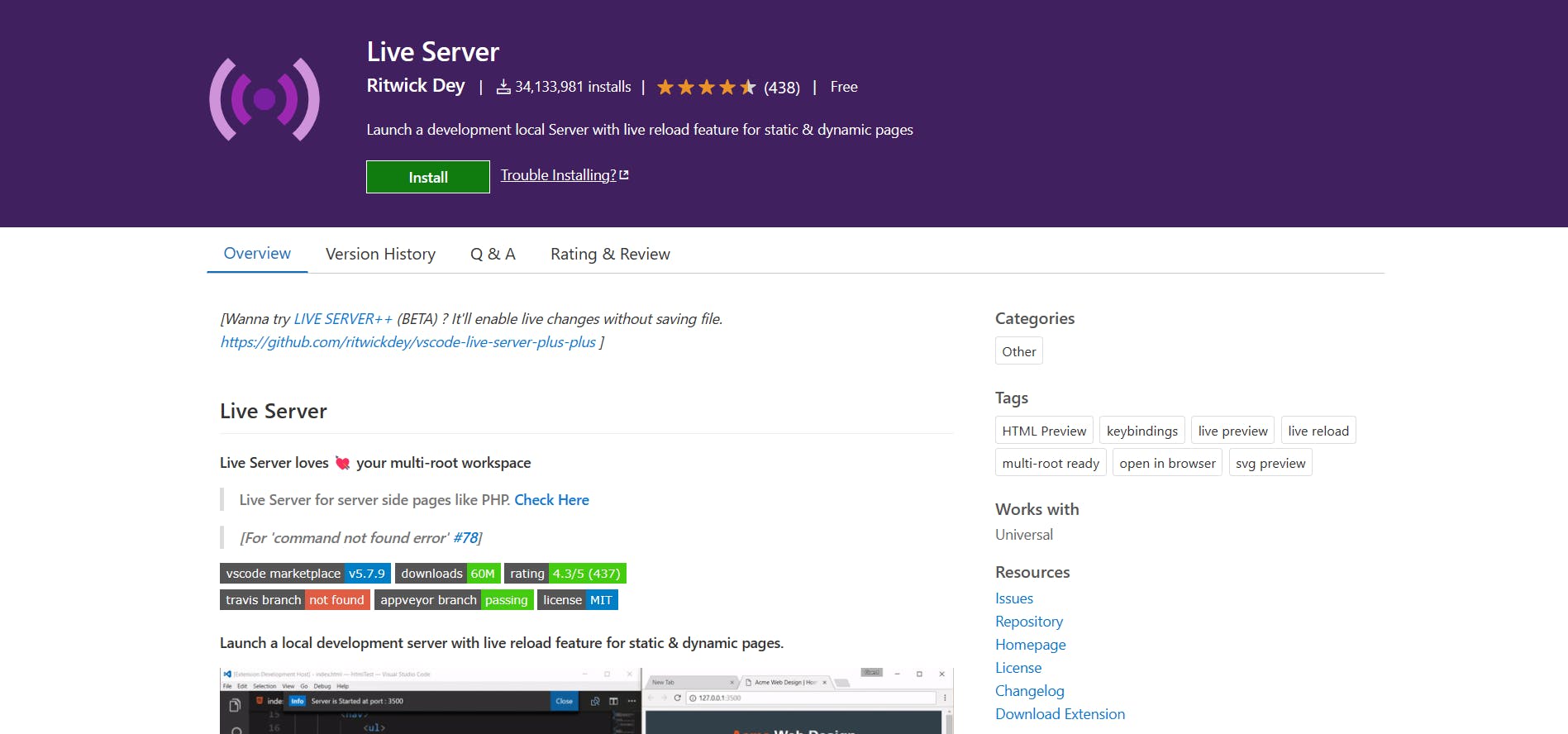
CSS Peek
CSS Peek is an extension that lets you quickly navigate to and edit CSS rules in your codebase. It provides a powerful tool for working with CSS by allowing you to peek at CSS definitions and edit them in place. It supports various CSS preprocessors, such as Sass and Less. This makes your coding experience more efficient and productive.
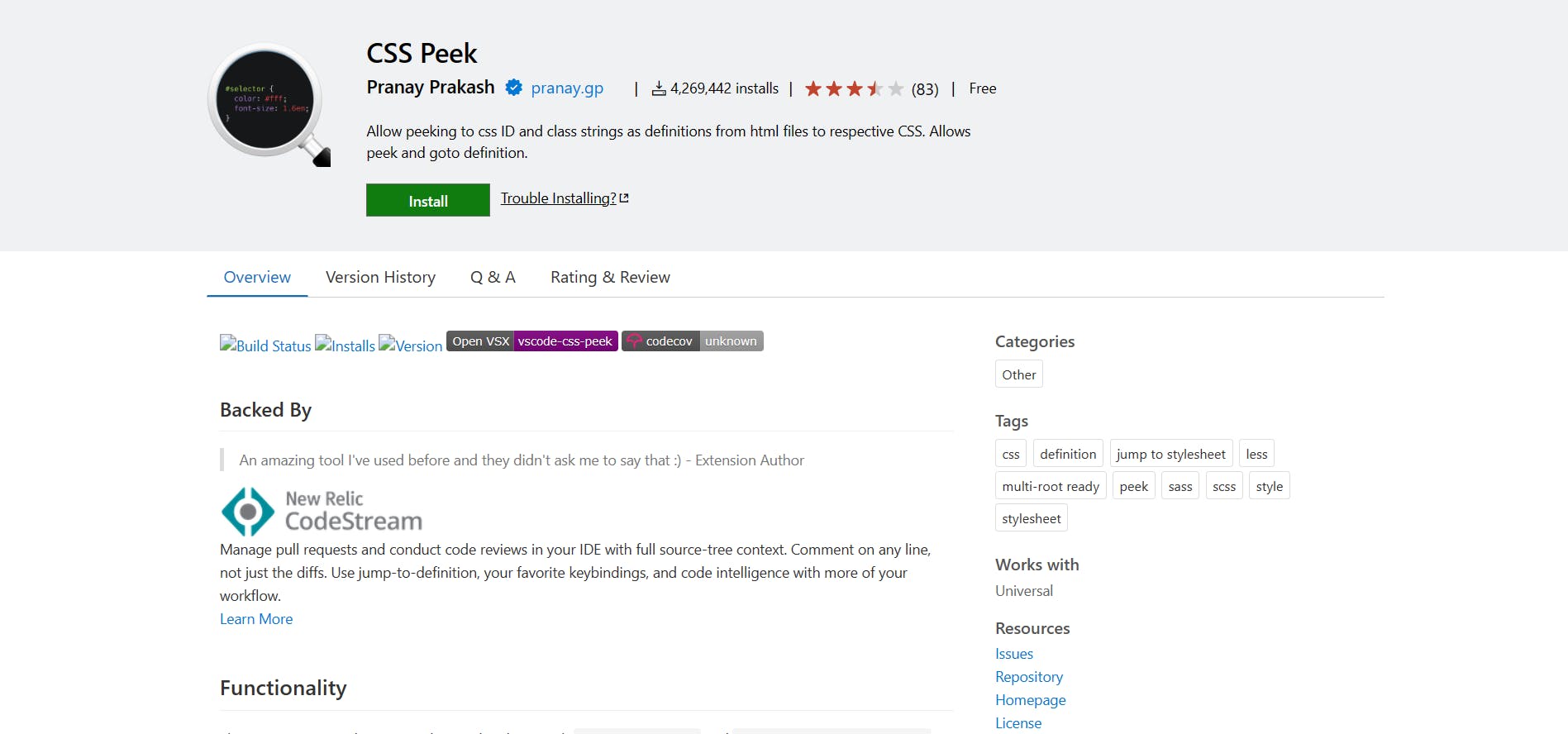
Hungry Delete
Hungry Delete is a VS Code extension that allows you to delete multiple whitespace characters with a single keystroke. With Hungry Delete, you can quickly delete all whitespace characters between your code, making your coding experience more efficient and productive.
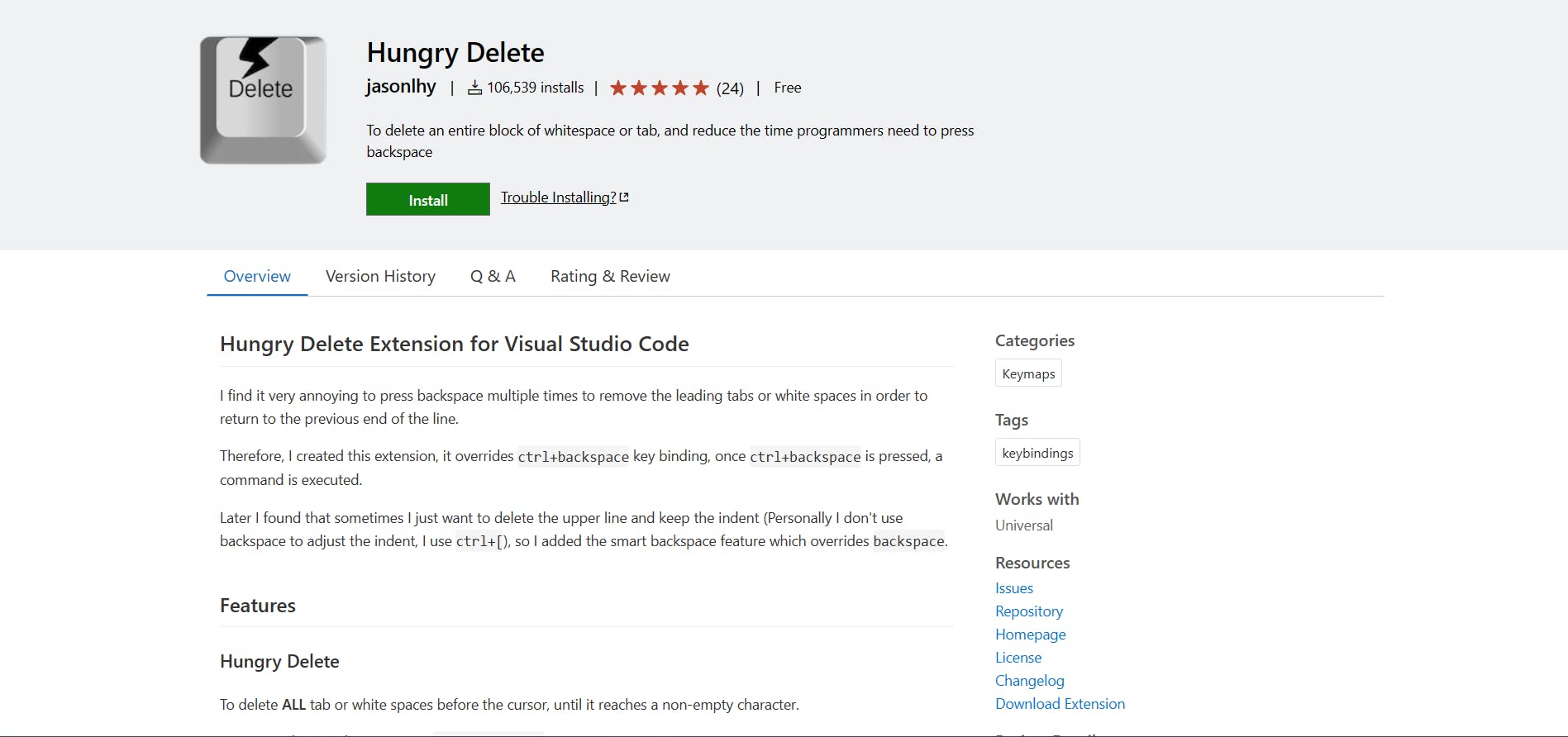
Better Comments
Better Comments is a useful extension that enhances the readability of comments in your code. It provides different color themes for different types of comments, making it easier to identify important comments, to-dos, and warnings. Better comments can also help you organize your code and improve its overall readability.
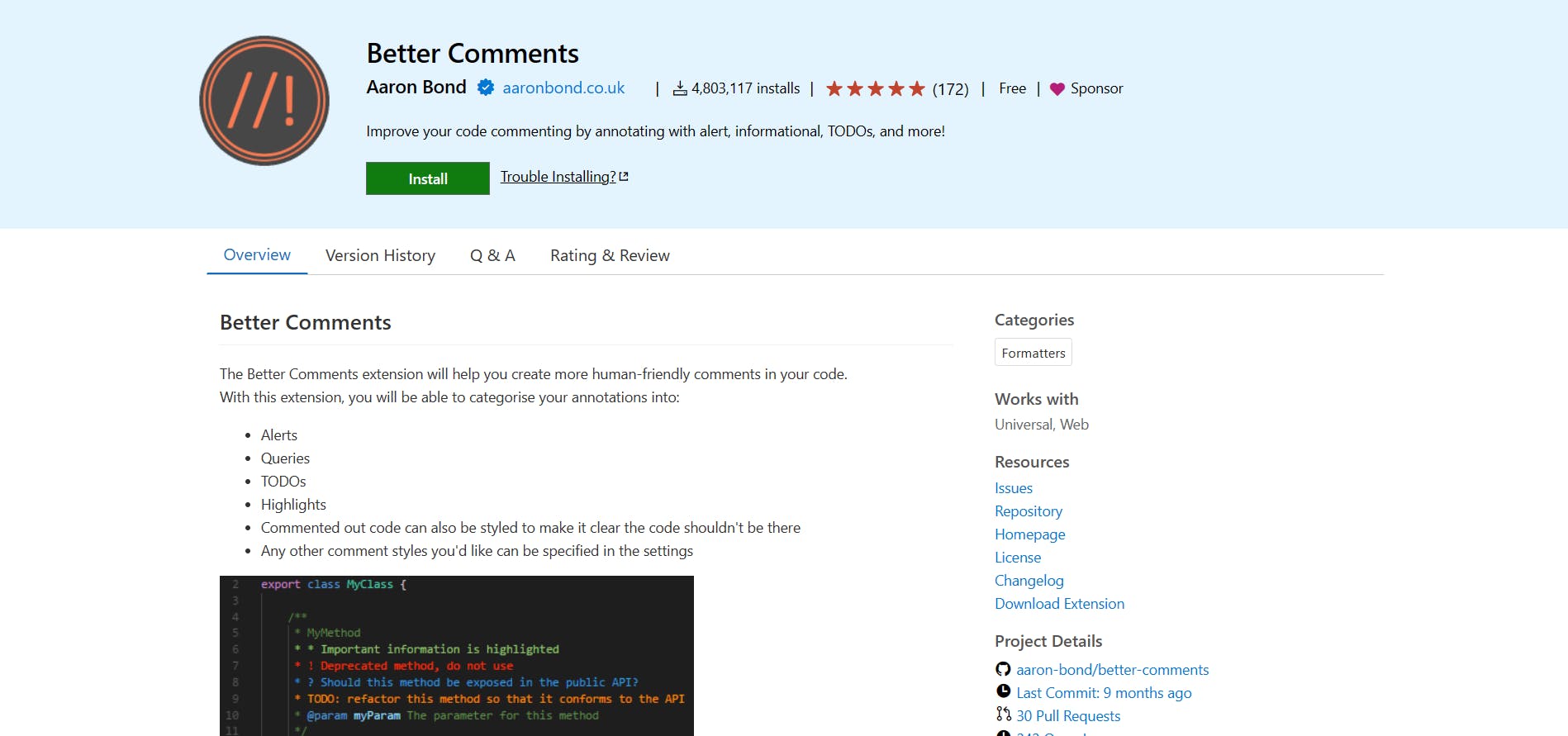
ES7+ React/Redux/React-Native snippets
ES7+ React/Redux/React-Native snippets is a collection of shortcuts for React, Redux, and React-Native developers. With this extension, you can quickly generate code snippets for common tasks like creating components, importing modules, and more. It saves you time and effort, especially when working on large projects.
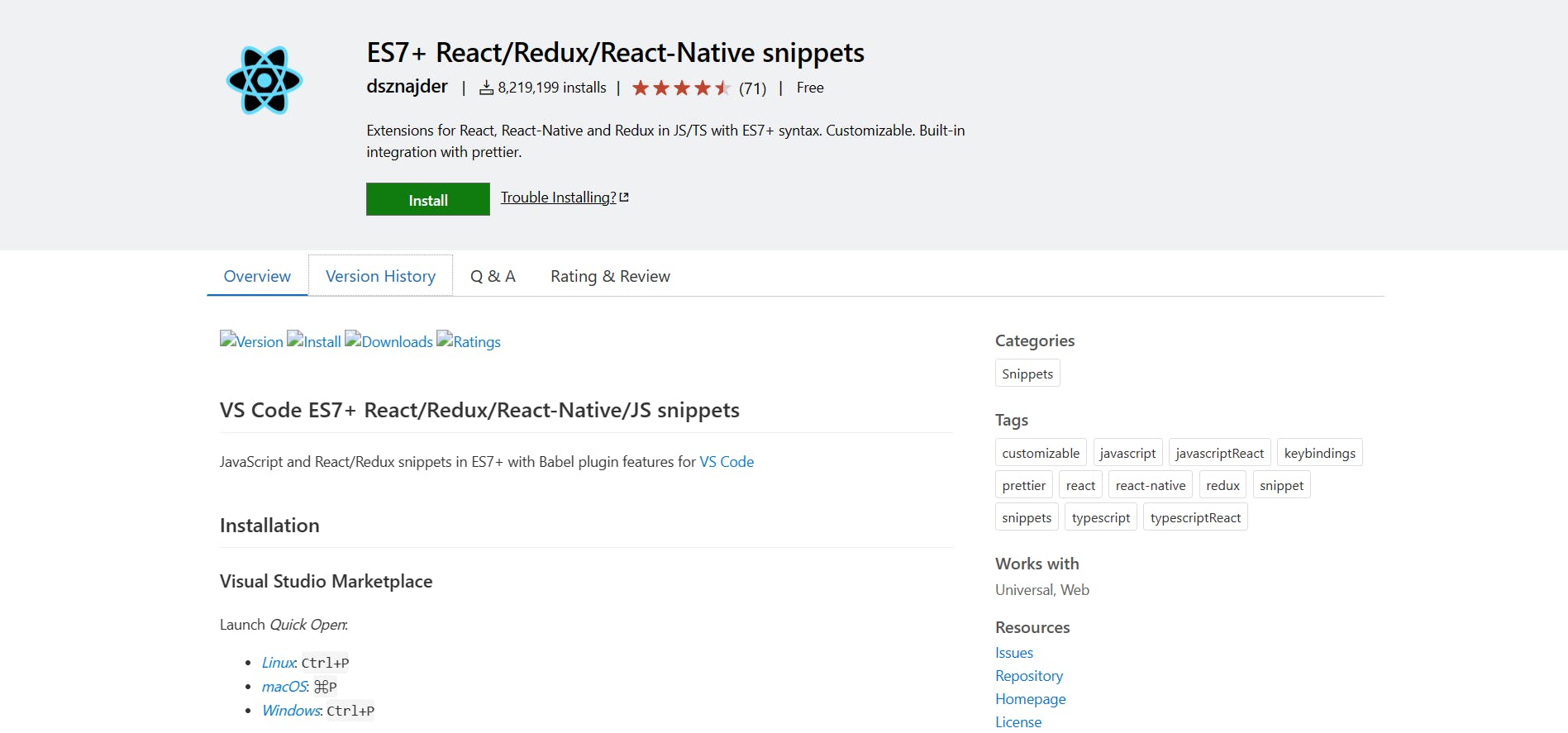
Import cost
Import Cost is an extension that lets you see the size of each imported module in your codebase. With Import Cost, you can make more informed decisions about which modules to include in your project, helping you reduce bundle size and optimize the performance of your application.
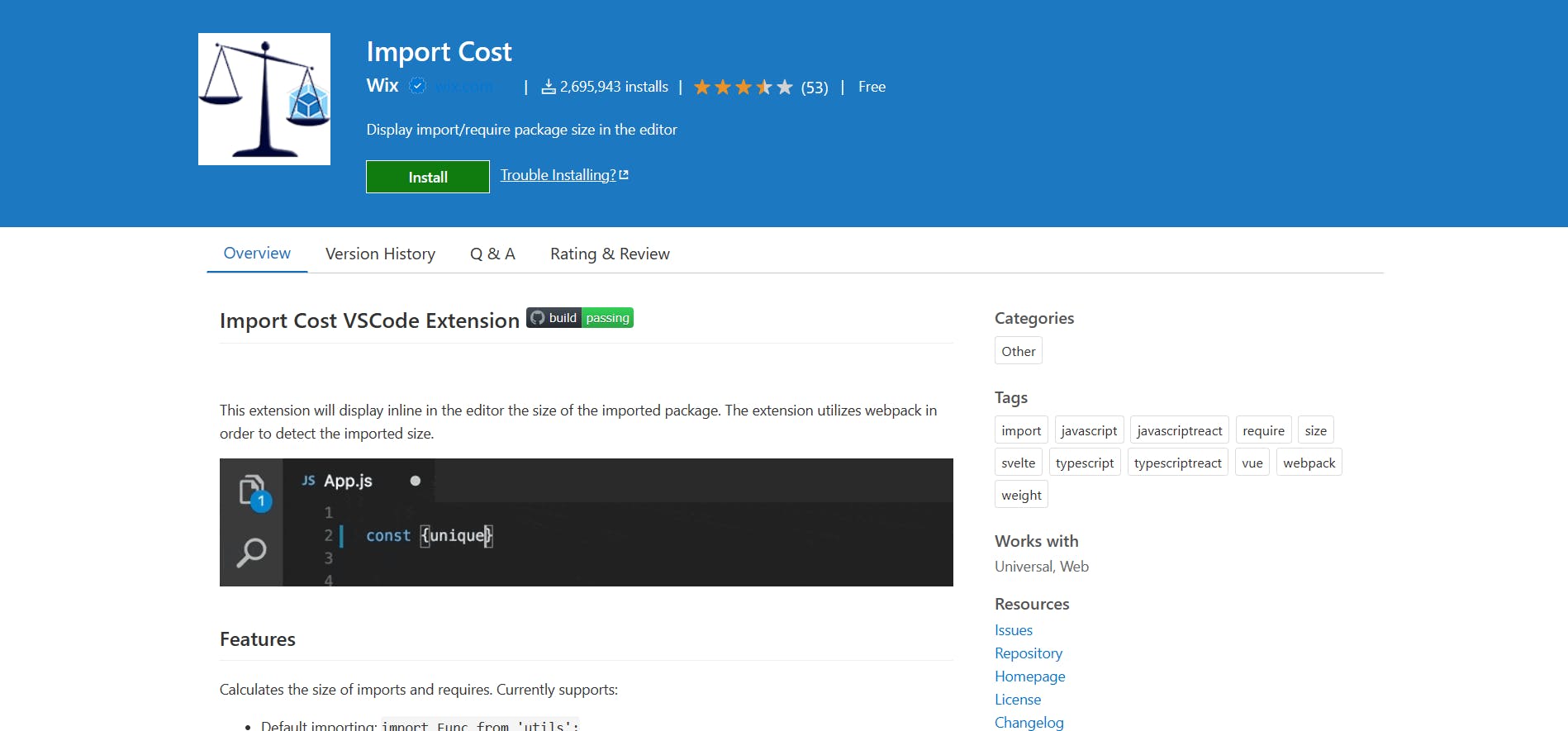
Bonus 🙂: CodeSnap
Codesnap is a powerful tool that helps developers create code snippets and screenshots directly from their VS Code editor. With this extension, you can easily share your code snippets and screenshots with your team members or on social media platforms. Codesnap also provides advanced customization options to ensure that your snippets and screenshots look exactly how you want them to.
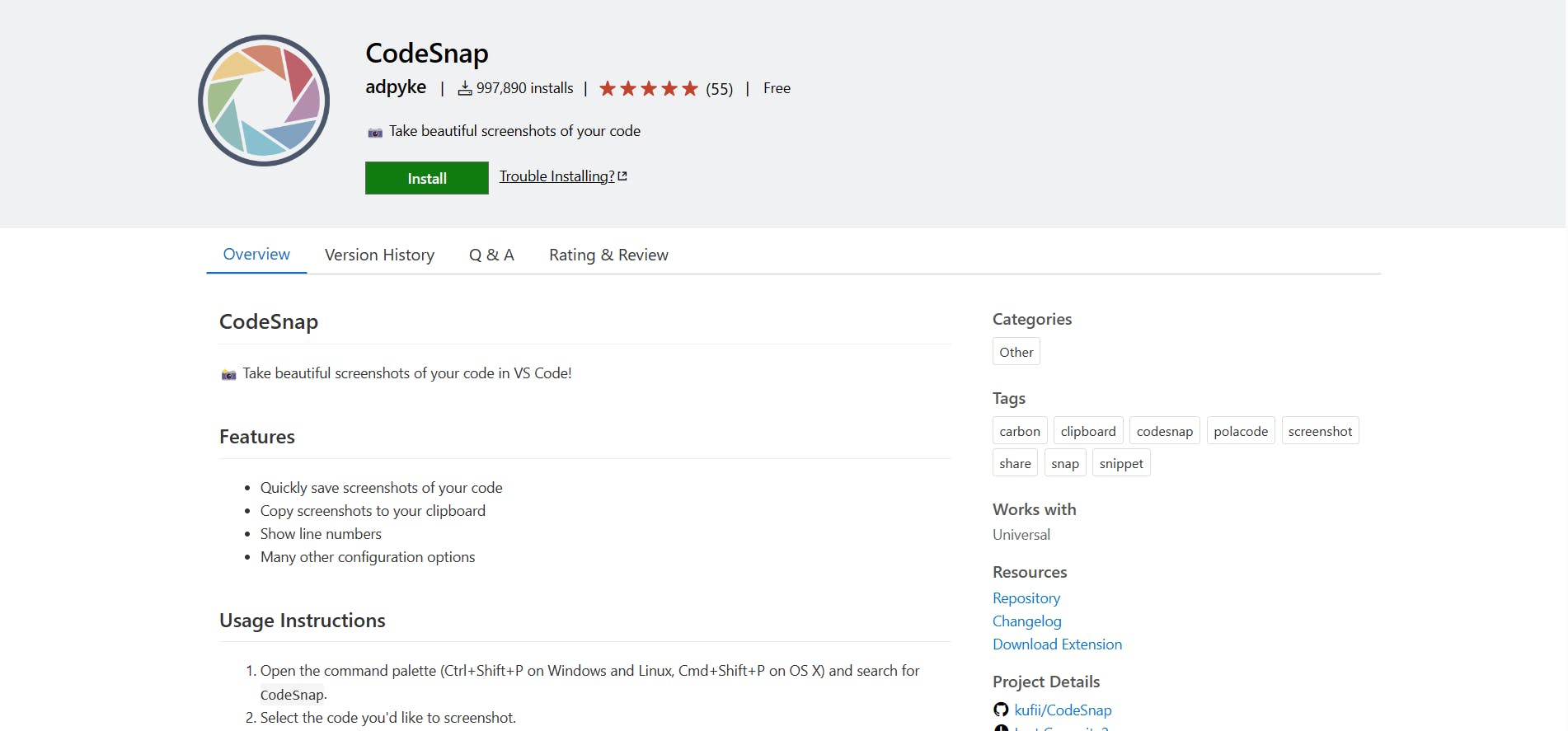
Conclusion
VS Code is one of the most popular code editors available, and with the help of these extensions, you can significantly improve your coding experience. These extensions can help you write code more efficiently, improve the quality of your code, and collaborate more effectively with your team members.
Each extension has its unique features and benefits, but they all have one thing in common: they can help you become a better developer. By using these extensions, you can streamline your workflow, write better code, and ultimately, build better applications.
Give them a try!